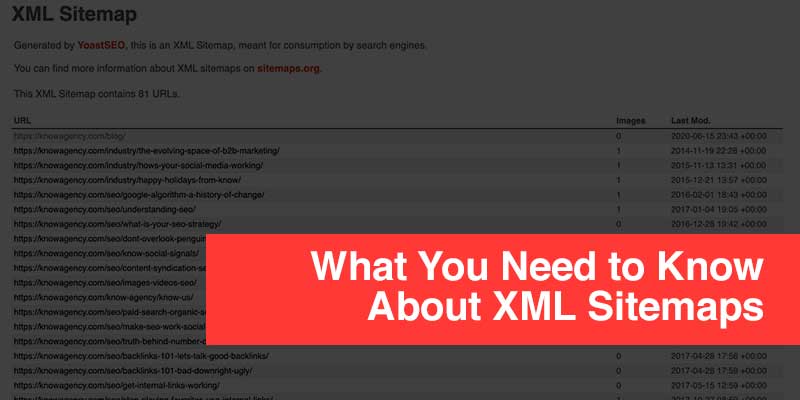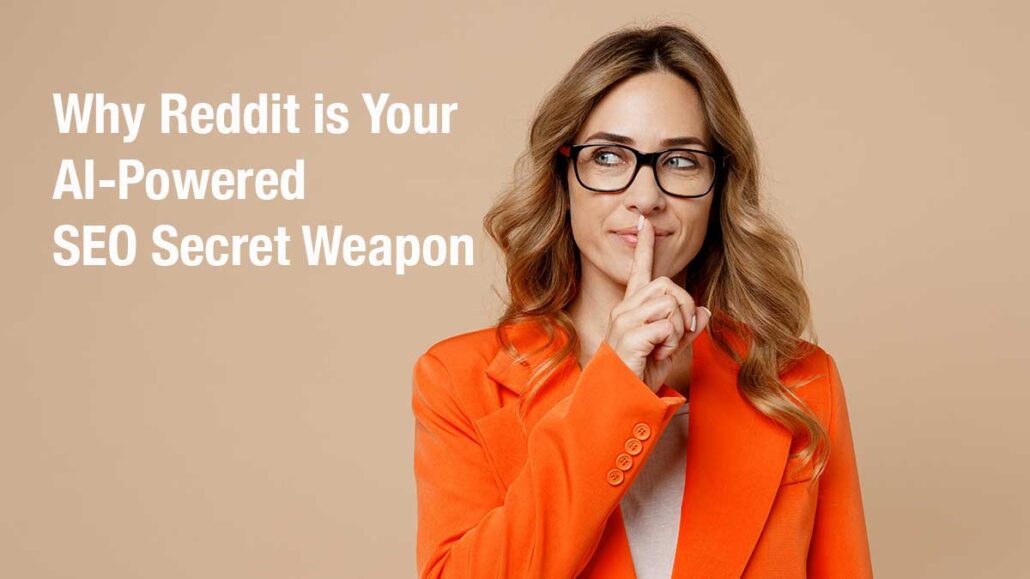An XML sitemap is a file that lists the important pages, videos, and other files on your website. It’s used by search engines to crawl your site more efficiently, ensuring they find and understand all of your critical content. Essentially, it’s a roadmap for search engines.
Why Your Website Needs an XML Sitemap
An XML sitemap is a key component of your technical SEO strategy. While search engines can discover your content on their own, a sitemap simplifies the process and helps them understand your site’s structure. This is especially crucial for:
-
Large Websites: On a massive site, some new or updated pages might be overlooked. A sitemap guarantees they get noticed.
-
New Websites: If your site is new and has few external links, a sitemap helps search engines discover your pages without relying on links from other sites.
-
Isolated Pages: If some of your high-quality pages aren’t well-linked internally, a sitemap ensures they aren’t missed.
-
Rich Media Content: If your site has a lot of videos or images, a sitemap provides extra information to help search engines categorize and display them in search results.
What to Include in Your XML Sitemap
Your sitemap should be a concise list of your most important content. Focus on quality over quantity.
-
High-Value Pages: Include all pages that provide significant value to your users and are a core part of your business.
-
Crawlable URLs: Only include URLs that search engines are allowed to access.
-
Canonical URLs: If you have duplicate content on your site, only include the “canonical” version in your sitemap to avoid confusion and wasted crawl budget.
Remember, your sitemap is not static. It should be regularly updated to reflect new or changed content on your website.
How to Create and Submit an XML Sitemap
The easiest way to create a sitemap is by using a tool or plugin. Many content management systems like WordPress have plugins (such as Yoast SEO or Rank Math) that automatically generate and update a sitemap for you. You can also use online sitemap generators like Screaming Frog or XML-Sitemaps.com.
Once you’ve created your sitemap, you need to submit it to the major search engines. The most common method is to use their respective webmaster tools.
-
For Google: Submit your sitemap through Google Search Console.
-
For Bing: Submit your sitemap through Bing Webmaster Tools.
Submitting your sitemap tells search engines exactly where to find the map to your site, ensuring your content is indexed efficiently.
Where to Learn More About XML Sitemaps
XML sitemaps should not be confusing or overwhelming. We do not want you stressing over your sitemap. We can help you with your XML sitemap and any other website, content, and SEO questions you have.
Learn more about XML sitemaps:
- Google: Learn About Sitemaps
- Bing: Sitemaps
- The Plain English Guide to Sitemaps
- How To Use Sitemaps To Boost SEO